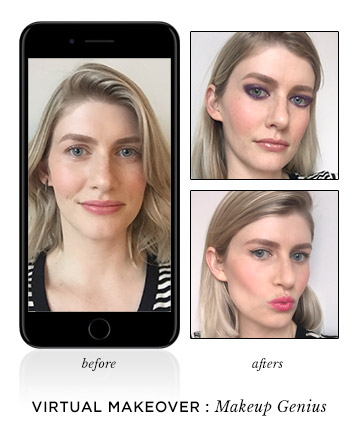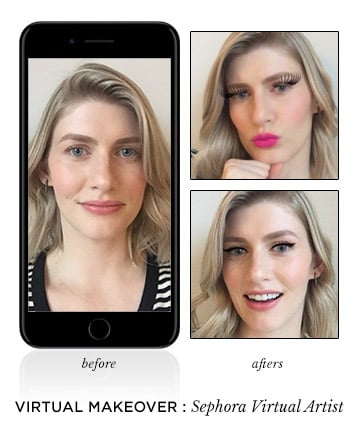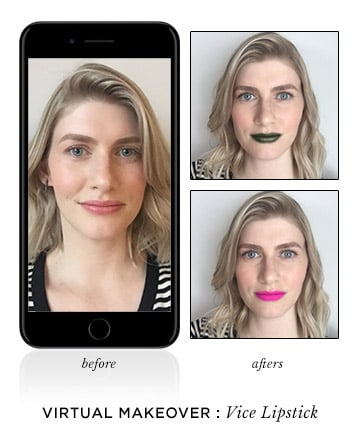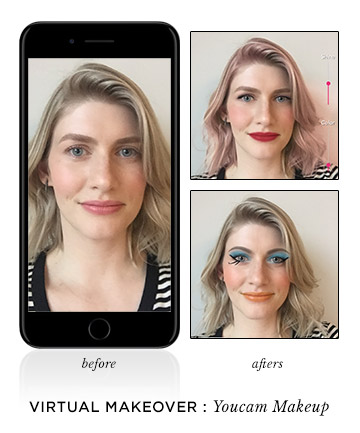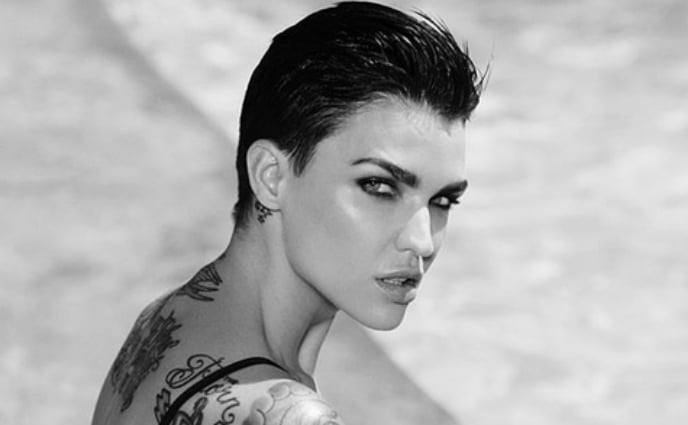Who doesn't love a makeover? But, finding a new look that will turn heads (in a good way) makes the prospect of change terrifying. Dropping in to your local Sephora or department store makeup counter for a free makeover can be iffy at best. That's where these virtual makeover apps come in. Just upload a photo and try on every hairstyle and makeup look that inspires you. We think they're a pretty cool shortcut to a stunning makeover (or, at the very least, a bangin' Snapchat pic). We tried nine beauty apps on our road to selfie-made perfection -- and snapped photos along the way. Here's how they fared.
Image via Imaxtree
Image via Imaxtree
Price: Free for iPhone
Ease of use: Way easy, a couple technical glitches withstanding
Features: L'Oréal's pioneering app is equipped with face-mapping technology that allows you to test the brand's products in your phone's camera -- in other words, if you move your face, the 'makeup' moves with you. Get an instant makeover by choosing from an array of full-face makeup looks designed with L'Oréal products, or create a custom look by hand-selecting individual products.
Final verdict: Playing with this free makeover app is a blast, and although it didn't inspire me to make any in-app purchases, it gave me some stellar ideas for changing up my sorta-tired makeup routine. (The eyeliner looks, in particular, are crazy inspiring.) But some of the shades don't look right on my phone cam, and the app takes a second to catch up if I move my face too quickly.
Rating: 3.5/5
Ease of use: Way easy, a couple technical glitches withstanding
Features: L'Oréal's pioneering app is equipped with face-mapping technology that allows you to test the brand's products in your phone's camera -- in other words, if you move your face, the 'makeup' moves with you. Get an instant makeover by choosing from an array of full-face makeup looks designed with L'Oréal products, or create a custom look by hand-selecting individual products.
Final verdict: Playing with this free makeover app is a blast, and although it didn't inspire me to make any in-app purchases, it gave me some stellar ideas for changing up my sorta-tired makeup routine. (The eyeliner looks, in particular, are crazy inspiring.) But some of the shades don't look right on my phone cam, and the app takes a second to catch up if I move my face too quickly.
Rating: 3.5/5
Price: Free for iPhone and Android
Ease of use: A virtual cakewalk
Features: Integrated within the Sephora app is this virtual makeover experience, which lets you try on thousands of lipstick shades available at Sephora as well as a variety of faux-eyelash styles. A bonus makeup tutorials feature gives you step-by-step instructions for creating a variety of eye makeup looks -- winged, smoky and natural. Like MakeupGenius, Sephora Virtual Artist lets you test the shades live on your phone cam.
Final verdict: Using the "Surprise Me" button, I found a must-have lipstick shade in less than 10 seconds -- an orange-y red from Bite Beauty that I never would have picked off a store shelf. And buying the products you like is a breeze. The app is so easy, technologically impressive and fun to play with that I couldn't stop creating ridiculous makeup combos and mugging for the cam. It's just a shame there isn't a try-on feature for eye makeup or blush.
Rating: 4.5/5
Ease of use: A virtual cakewalk
Features: Integrated within the Sephora app is this virtual makeover experience, which lets you try on thousands of lipstick shades available at Sephora as well as a variety of faux-eyelash styles. A bonus makeup tutorials feature gives you step-by-step instructions for creating a variety of eye makeup looks -- winged, smoky and natural. Like MakeupGenius, Sephora Virtual Artist lets you test the shades live on your phone cam.
Final verdict: Using the "Surprise Me" button, I found a must-have lipstick shade in less than 10 seconds -- an orange-y red from Bite Beauty that I never would have picked off a store shelf. And buying the products you like is a breeze. The app is so easy, technologically impressive and fun to play with that I couldn't stop creating ridiculous makeup combos and mugging for the cam. It's just a shame there isn't a try-on feature for eye makeup or blush.
Rating: 4.5/5
Price: Free for iPhone
Ease of use: Very easy, although the photo upload feature is frustratingly glitchy
Features: Like Tinder for makeup lovers, the Vice Lipstick app lets you virtually try on all 100 shades of Urban Decay's Vice Lipstick, one by one. If you dig the color, swipe right and the app will save your chosen shade and corresponding photo in My Selects; if you hate it, well ... you know what to do. Afterward, you can share photos of the shades you loved.
Final verdict: Getting started with this makeover app takes mere seconds, and swiping through all the lipstick looks is addictive. But there's no way to fast-forward through shades or color families you'd never wear, so zeroing in on a favorite new lipstick may take awhile. And, strangely, there's no way to buy products through the app.
Rating: 3.5/5
Ease of use: Very easy, although the photo upload feature is frustratingly glitchy
Features: Like Tinder for makeup lovers, the Vice Lipstick app lets you virtually try on all 100 shades of Urban Decay's Vice Lipstick, one by one. If you dig the color, swipe right and the app will save your chosen shade and corresponding photo in My Selects; if you hate it, well ... you know what to do. Afterward, you can share photos of the shades you loved.
Final verdict: Getting started with this makeover app takes mere seconds, and swiping through all the lipstick looks is addictive. But there's no way to fast-forward through shades or color families you'd never wear, so zeroing in on a favorite new lipstick may take awhile. And, strangely, there's no way to buy products through the app.
Rating: 3.5/5
Price: Free for iPhone and Android; optional upgrades
Ease of use: Not bad, but the interface is a little cluttered, and the navigation isn't intuitive
Features: YouCam Makeup gives you the ability to live-test a dizzying array of virtual makeup colors for lips, lashes, brows, cheeks and face, based on real products from brands like Elizabeth Arden, Lancôme and E.L.F. You can also perform some basic photo retouching tricks, and try on different hairstyles, accessories and Paul Mitchell hair colors for a total makeover experience.
Final verdict: The range of makeup and hair colors you can add to your image is seriously impressive. Unfortunately, there's a very narrow selection of makeup brands and shades available to try on, and you can't make in-app purchases for products you like.
Rating: 4/5
Ease of use: Not bad, but the interface is a little cluttered, and the navigation isn't intuitive
Features: YouCam Makeup gives you the ability to live-test a dizzying array of virtual makeup colors for lips, lashes, brows, cheeks and face, based on real products from brands like Elizabeth Arden, Lancôme and E.L.F. You can also perform some basic photo retouching tricks, and try on different hairstyles, accessories and Paul Mitchell hair colors for a total makeover experience.
Final verdict: The range of makeup and hair colors you can add to your image is seriously impressive. Unfortunately, there's a very narrow selection of makeup brands and shades available to try on, and you can't make in-app purchases for products you like.
Rating: 4/5
Sure, the arrival of the new year presents a great excuse for making self-improvements. But if you don't want to spend more time at the gym, do a juice cleanse or buy new mascara, these free smartphone apps are a pretty cool shortcut to your new year makeover (or, at the very least, a bangin' Facebook profile pic). We tried four beauty apps on our road to selfie-made perfection -- and took photos along the way. Here's how they fared.